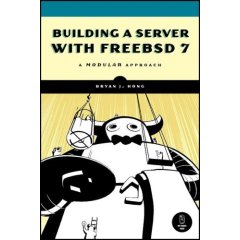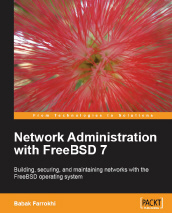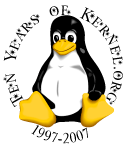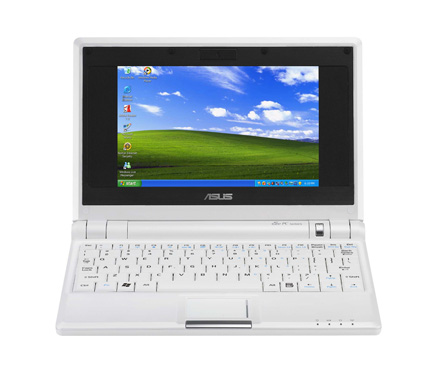FreeBSD 7관련 원서 2권이 나왔다. 그 중에 'Building a Server with FreeBSD 7: A Modular Approach'은
프비유저의 필독서인 'Absolute BSD'와 같은 출판사에서 나왔다. 지금나온 2권의 책은 FreeBSD 7 위주의 책이기 보다는 보편적인 FreeBSD에 약간의 7.0의 내용이 포함되어 있지 않을까...
1. Building a Server with FreeBSD 7: A Modular Approach
* http://www.freebsdos.com/news/2008/04/16/building-server-freebsd-7/
* Amazon에서 보기
* Running common FreeBSD admin commands and tasks.
* Managing the FreeBSD ports collection.
* Installing third-party apps like Apache, Courier-IMAP, SpamAssassin, CUPS, Cyrus SASL, MediaWiki, and WordPress.
* Setting up MySQL, NTP, ISC DHCP, ISC BIND DNS, PHP, OpenLDAP, OpenSSH, OpenSSL, and OpenVPN.
* Appendixes explain user management, backup/restore, and network protocols. Building a Server with FreeBSD 7 will have readers running their own server loaded with useful modules in no time, with a minimum of hassle.
* Managing the FreeBSD ports collection.
* Installing third-party apps like Apache, Courier-IMAP, SpamAssassin, CUPS, Cyrus SASL, MediaWiki, and WordPress.
* Setting up MySQL, NTP, ISC DHCP, ISC BIND DNS, PHP, OpenLDAP, OpenSSH, OpenSSL, and OpenVPN.
* Appendixes explain user management, backup/restore, and network protocols. Building a Server with FreeBSD 7 will have readers running their own server loaded with useful modules in no time, with a minimum of hassle.
2. Network Administration with FreeBSD 7
* http://www.farrokhi.net/blog/2008/04/network-adminis.html
* PACKT Publishing에서 보기
* Set up and manage networking on FreeBSD
* Virtualization with FreeBSD Jails, IPFW and PF
* Configure interfaces, protocols, and routing
* ... 등 ...
* Virtualization with FreeBSD Jails, IPFW and PF
* Configure interfaces, protocols, and routing
* ... 등 ...
[ FreeBSD와 관련 글 ]
* 2008/03/07 FreeBSD 7.0 사용기
* 2008/02/28 FreeBSD 7.0 릴리즈
'IT이야기' 카테고리의 다른 글
| 리눅스에서 윈도우즈 게임을... CrossOver Games (16) | 2008.04.22 |
|---|---|
| 다음(Daum) 요즘 잦은 서비스 장애 (4) | 2008.04.19 |
| MySQL 5.1이 정식 버전(GA)으로 나올 예정 (2) | 2008.04.16 |
| Spotplex가 느리다. (2) | 2008.04.14 |
| openssh 5.0 릴리즈 (2) | 2008.04.06 |